微软Hololens 2是微软公司研发的混合现实头显。虽然现在还没货,但是可以研究一下。
硬件部分扫盲
-
后方旋钮调节头带长度
-
左侧亮度
-
右侧音量
-
使用时间2-3h,待机2周
-
重量566g
-
应尽量不触摸面罩
使用-基操
- 强制重启:长按10s
- 睡眠:3min
- 开始手势:双手——请伸出你的手,掌心朝向自己。 你将看到开始图标显示在手腕内侧。 使用另一只手点击此图标。单手——伸出一只手,掌心朝向自己。 你将看到开始图标显示在手腕内侧,注视图标并捏合食指拇指。
重要文档归类及调试注意事项
官方对Hololens2和1的新手教程文档页面(非编程,仅为原理和使用)
https://docs.microsoft.com/zh-cn/hololens/hololens2-hardware
官方Hololens2emulator使用方法
https://docs.microsoft.com/en-us/windows/mixed-reality/using-the-hololens-emulator
安装重点1:首先需要在控制面板-程序与功能-启用或关闭Windows功能-勾选Hyper-V,若看不到Hyper-V,可能是因为系统是家庭版本。解决方法是将以下代码保存为.cmd格式运行,之后按提示重启电脑。
pushd "%~dp0"
dir /b %SystemRoot%\servicing\Packages\*Hyper-V*.mum >hyper-v.txt
for /f %%i in ('findstr /i . hyper-v.txt 2^>nul') do dism /online /norestart /add-package:"%SystemRoot%\servicing\Packages\%%i"
del hyper-v.txt
Dism /online /enable-feature /featurename:Microsoft-Hyper-V-
重点2:BIOS中确认如果有以下的项,将其激活。
-Hardware-assisted virtualization
-Second Level Address Translation (SLAT)
-Hardware-based Data Execution Prevention (DEP)
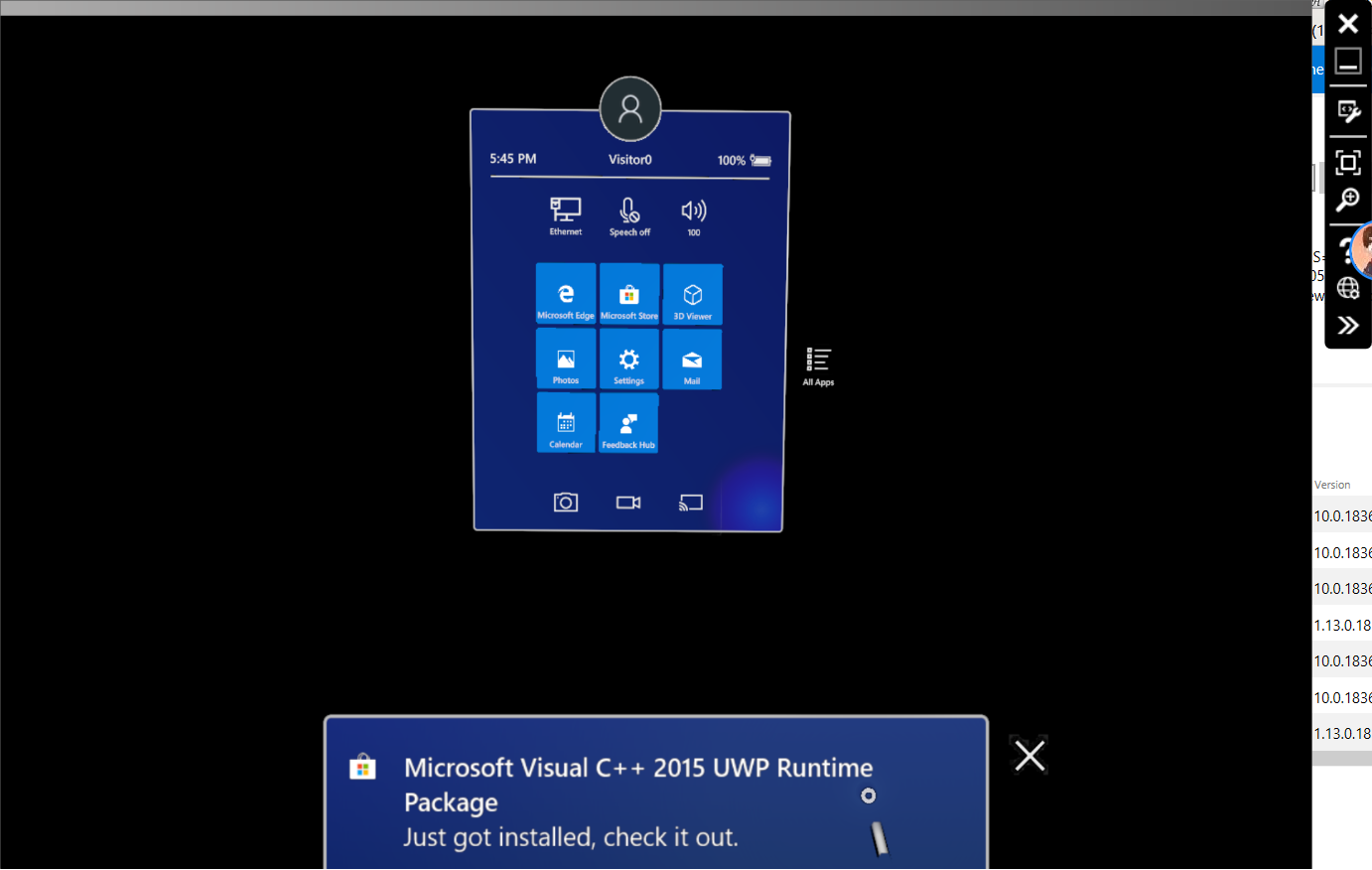
emulator里的系统菜单可用F2打开。
如何安装程序包:右侧进入Panel,里面有APP的部分,安装时注意要安装合适的Dependencies,比如这个模拟器好像是x64的,装其他比如ARM的框架会失败。
如何将unity中的scene导出到hololens2 emulator 运行:
首先打开build settings,按数字顺序进行设置,我的unity版本是2019.1.0a12. 注意,第一次点击“Universial Windows Platform”时,可能会需要提前安装 UnitySetup-Universal-Windows-Platform-Support-for-Editor-2019.1.0a12.exe 这个东西,否则不会出这个界面。然后要注意第一步设置一定要选择合适的版本,下面的那几个对号要打上,否则在vs中打开时不会提示使用simulator运行。
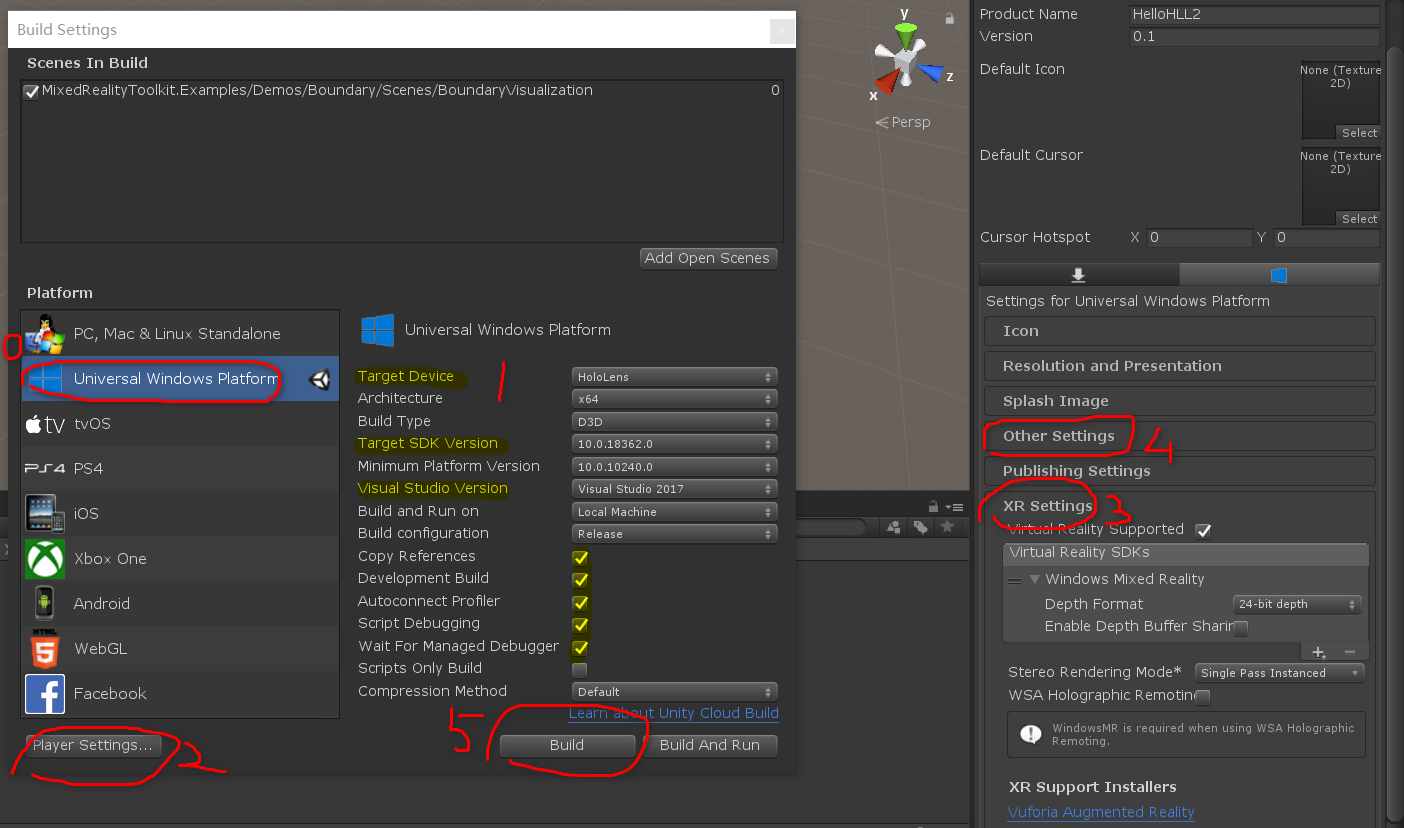
build出来之后,文件结构是这个样子的
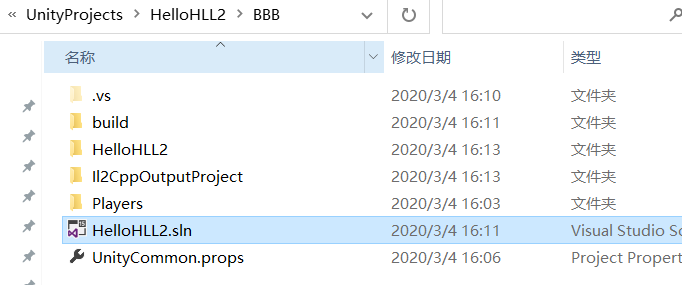
使用vs打开sln,然后就可以看到模拟器啦,直接点击模拟器,编译通过后就可以在上面跑程序啦
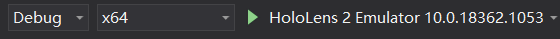
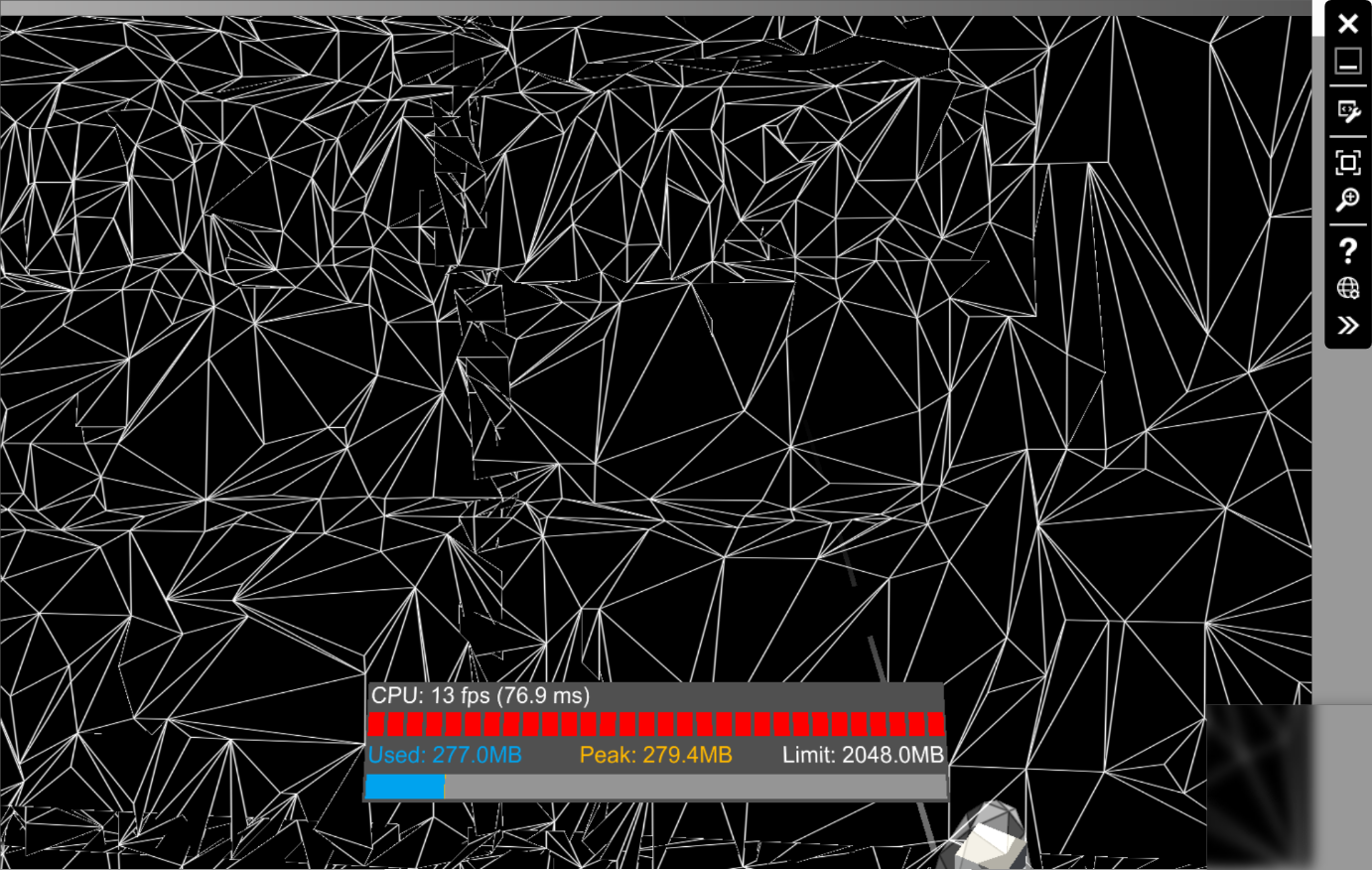
官方unity插件-MixedRealityToolkit(MRTK)的github页
https://github.com/microsoft/MixedRealityToolkit-Unity
官方关于MRTK Examples Hub的github介绍页
https://github.com/microsoft/MixedRealityToolkit-Unity/blob/mrtk_development/Documentation/README_ExampleHub.md
下图是官方的appbundle在emulator中的运行情况
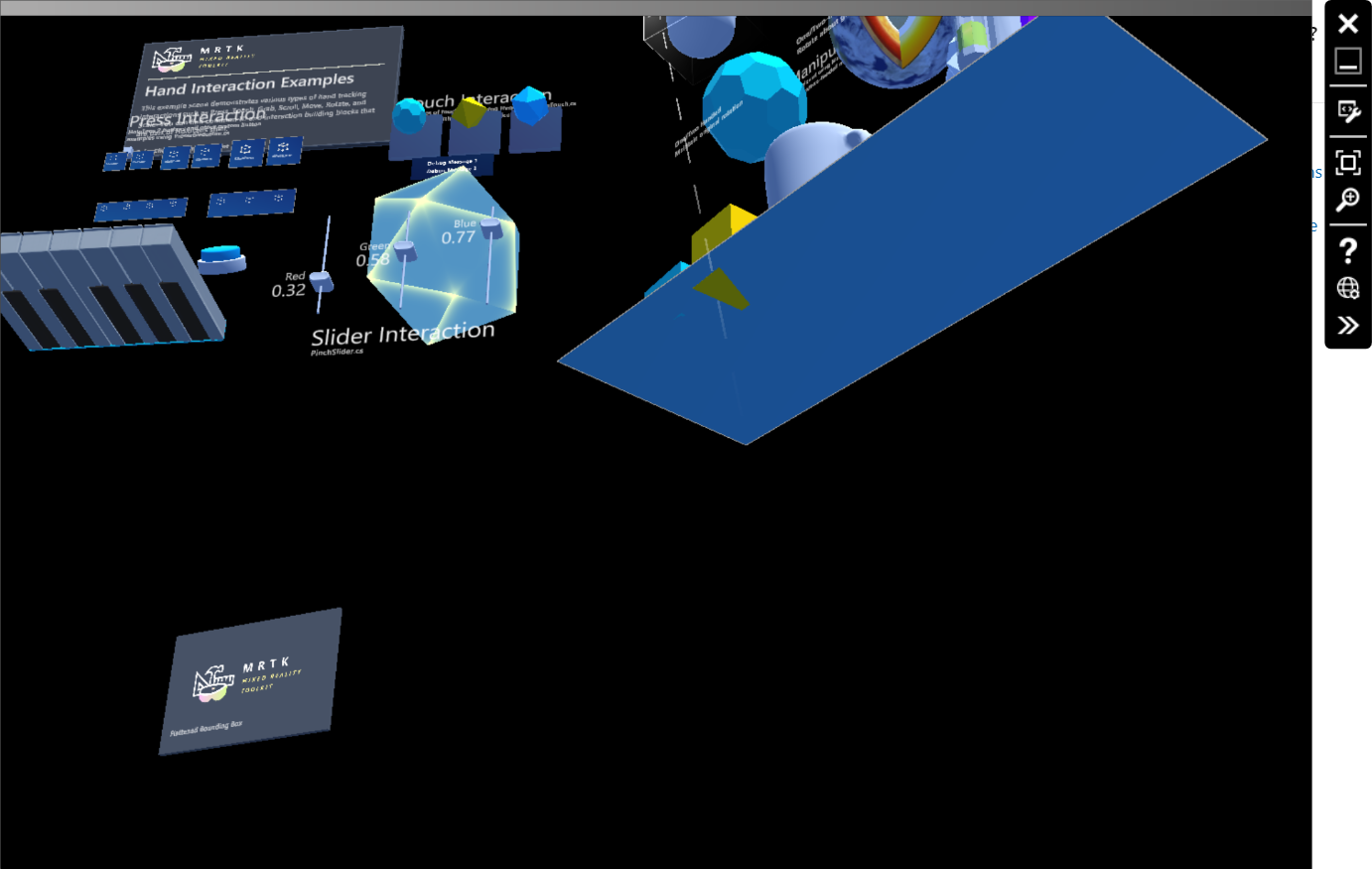
不知道怎么调视角(
开发踩坑
unity导包后报错 Feature ‘xxx’ cannot be used because it is not part of the C# 4.0
https://blog.csdn.net/HarryXYC/article/details/89462647
在Unity选择【Edit】——【Project Settings】——【Player】——【Other Settings】——【Configuration】大项下的【Scripting Runtime Version】选项选择【.NET 4.x Equivalent】即可解决问题。
vs 错误 将环境变量 “ TraceDesignTime” 设置为 true 解决方案
https://ourcodeworld.com/articles/read/414/visual-studio-2017-ide0006-compiler-error-encountered-while-loading-the-project
备用优秀教程
Unity3D项目移植UWP平台踩坑经验总结
https://zhuanlan.zhihu.com/p/63424435
本文章最后编辑于20200304